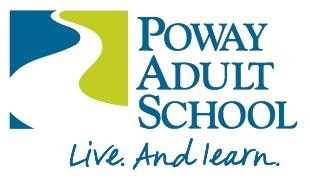See the current catalog for class session details!
PLEASE NOTE: Students study at their own pace to complete guided assignments. Instructors are available to provide one-on-one assistance.
Microsoft Excel: Level 1 - Essentials
Microsoft Excel is the industry standard for spreadsheets. Learn to create, edit and format spreadsheets, create charts, use formulas and functions, and manage large spreadsheets. This class can be taken online (self-paced) or in person.
Microsoft Excel: Level 2 - Advanced
Utilize advanced features of Microsoft Excel to create and edit tables, calculate using advanced functions, create and update PivotTables and Pivot Charts, and use What if Analysis tools. Upon successful completion of this course and applied use of Microsoft Excel, you can be prepared to take the Certiport MOS Specialist exam for Microsoft Excel. This class can be taken online (self-paced) or in person.
Pre-Requisite: Excel Level 1, or knowledge of Excel
Microsoft Outlook
Outlook is the most popular and powerful emailing software used in businesses today. Learn to use Outlook to manage your email communications, schedule appointments and meetings; manage contact information; schedule tasks and create notes; customize message response options, and organize your mail. Available online or in person
Microsoft PowerPoint
PowerPoint is the leading tool for creating professional and visually engaging presentations. Learn to create and modify presentations, insert objects, format slides and insert multimedia. Learn advanced features of Microsoft PowerPoint and get more done quickly. Upon successful completion of this course and applied use of Microsoft PowerPoint, students will be prepared to take the Certiport MOS Specialist Certification exam for Microsoft PowerPoint. Available online (self-paced) or in person.
Microsoft Word: Level 1
Word is the basis on which the Microsoft Office Suite is built. You will build a working foundation of the program including the most efficient way to produce business documents utilizing Word features. You will create, save, close, open, edit, format and print a variety of business documents while practicing the features of the software. Upon successful completion of the course you will be able to advance to Microsoft Word level 2.
Microsoft Word: Level 2
You will continue working on a foundation of the program including features to create and modify tables, create and manage reference markers and insert and format footnots, citation, bibliographies, graphics, photos, screenshots, graphic and artistic effects, and text boxes. Upon successful completion of this course and applied use of Microsoft Word, you will be prepared to take the Certiport MOD Specialist exam for Microsoft Word.